Vizio E24-C1 User Manual
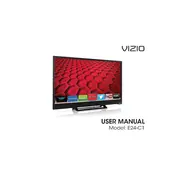
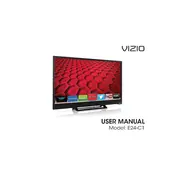
To connect your Vizio E24-C1 TV to Wi-Fi, press the 'Menu' button on your remote, navigate to 'Network', select 'Wireless', and choose your Wi-Fi network from the list. Enter your Wi-Fi password when prompted.
First, ensure the TV is plugged into a working outlet. Try pressing the power button on the TV itself, not just the remote. If it still won't turn on, unplug the TV for a few minutes, then plug it back in and try again.
To reset your Vizio E24-C1 TV, press the 'Menu' button on your remote, go to 'System', select 'Reset & Admin', and choose 'Reset TV to Factory Settings'. Confirm your selection to proceed.
Check if the TV is muted or if the volume is set too low. Ensure external speakers or soundbars are properly connected. Also, verify the audio settings and try switching to different audio outputs.
To update the firmware, press the 'Menu' button, go to 'System', select 'Check for Updates'. If an update is available, follow the on-screen instructions to download and install it.
For optimal picture quality, set the picture mode to 'Calibrated' or 'Calibrated Dark'. Adjust the brightness, contrast, and color settings according to your viewing environment.
Yes, you can connect a soundbar using the HDMI ARC port, digital optical audio out, or the 3.5mm audio out, depending on the soundbar's available inputs.
Ensure all cables are securely connected. Try changing the input source or cable. Check for any available firmware updates. If the problem persists, a professional repair might be necessary.
Press the 'Menu' button, go to 'Parental Controls', and set a PIN. From there, you can block specific channels or set content ratings restrictions.
Replace the batteries in the remote. Ensure there are no obstructions between the remote and the TV. Try using the Vizio SmartCast app on your smartphone as an alternative remote.