Vizio E231-B1 User Manual
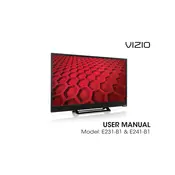
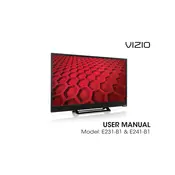
To set up your Vizio E231-B1 TV, connect the TV to a power source, attach your antenna or cable box, and turn on the TV. Follow the on-screen setup instructions to select your language, connect to Wi-Fi, and scan for channels.
Ensure that the TV volume is turned up and not muted. Check the audio settings for any misconfigurations. If using external speakers, ensure they are properly connected and powered on.
Press the 'Menu' button on your remote, navigate to 'Network', and select 'Network Connection'. Choose 'Wireless' and then select your Wi-Fi network from the list. Enter the password if prompted.
Check if the power cable is securely connected and the outlet is working. Try using a different remote or the power button on the TV itself. If the problem persists, perform a power cycle by unplugging the TV for a few minutes, then plugging it back in.
Ensure your TV is connected to the internet. Press the 'Menu' button on your remote, go to 'System', and select 'Check for Updates'. Follow the on-screen instructions if an update is available.
Check the picture settings and ensure the resolution is set correctly for the content you are viewing. Verify that all cables are securely connected and that any external devices are outputting the correct resolution.
Press the 'Menu' button on your remote, go to 'System', and select 'Reset & Admin'. Choose 'Reset TV to Factory Defaults' and follow the prompts to complete the reset.
For optimal picture quality, set the picture mode to 'Calibrated'. Adjust the backlight, brightness, contrast, and color to your preference, keeping in mind the lighting of your room.
Press the 'Menu' button on your remote, navigate to 'Closed Captions', and turn them on. You can also adjust the caption style and size if needed.
Replace the batteries with new ones. Ensure there are no obstructions between the remote and the TV. You can also try resetting the remote by removing the batteries and pressing each button once.