Vizio D60-D3 User Manual
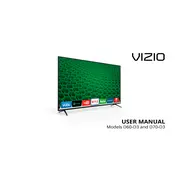
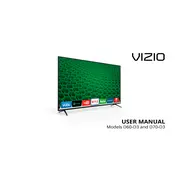
To connect your Vizio D60-D3 to Wi-Fi, press the Menu button on your remote, navigate to 'Network', select 'Network Connection', and then choose 'Wireless'. Select your Wi-Fi network from the list and enter the password if prompted.
If your TV won't turn on, try unplugging it for a few minutes and then plugging it back in. Ensure the power outlet works by testing it with another device. If the problem persists, consider a reset by holding the power button for 10 seconds.
To update the firmware, press the Menu button on your remote, go to 'System', then 'Check for Updates'. If an update is available, follow the on-screen instructions to install it.
Ensure all cables are securely connected and the correct input is selected. Try a different input source or cable to rule out a faulty connection. If the issue persists, reset the TV by unplugging it for a few minutes.
To perform a factory reset, press the Menu button, navigate to 'System', select 'Reset & Admin', and choose 'Reset TV to Factory Defaults'. Enter your parental lock code if prompted.
Check if the TV is muted or if the volume is low. Ensure external devices are properly connected and configured. Try using a different audio source or cable. If sound problems continue, access the TV's audio settings to ensure they are correct.
The Vizio D60-D3 does not support Bluetooth audio output directly. You can use a Bluetooth transmitter connected to the TV's audio output to pair your headphones.
Press the Menu button on your remote, select 'Picture', and adjust settings such as brightness, contrast, and color to your preference. Use the 'Picture Mode' to quickly switch between preset configurations.
Use a soft, dry microfiber cloth to gently wipe the screen. Avoid using harsh chemicals, paper towels, or abrasive materials that could damage the screen. If necessary, lightly dampen the cloth with water.
Ensure the HDMI cable is firmly connected and undamaged. Try a different HDMI port on the TV or a different cable. Confirm the input source is set correctly. If issues persist, restart both the TV and the connected device.