Vizio D55n-E2 User Manual
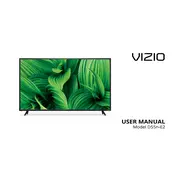
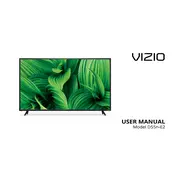
The Vizio D55n-E2 model does not have Wi-Fi capabilities. To stream content, you can connect a streaming device to one of the HDMI ports.
First, ensure the power cord is securely connected and the outlet works. Try a different outlet if necessary. If the issue persists, perform a power cycle by unplugging the TV for a few minutes and then plugging it back in.
To reset the TV, press the Menu button on the remote, go to System, select Reset & Admin, and choose Reset TV to Factory Defaults. Enter the parental control code if prompted.
Check if the TV is muted or if the volume is too low. Verify the audio settings in the menu and ensure the TV speakers are selected if you're not using external speakers.
The Vizio D55n-E2 does not support internet updates. Ensure all devices connected to the TV have the latest firmware and perform a factory reset if issues arise.
The Vizio D55n-E2 is compatible with VESA 400x200 wall mounts. Ensure the wall mount can support the TV's weight and size.
Yes, you can use a universal remote. Follow the remote's instructions to program it with the correct code for Vizio TVs.
Press the Menu button on the remote, navigate to Picture, and adjust settings such as brightness, contrast, and color to your preference.
Ensure all cables are securely connected. Check your source device's resolution settings and ensure they match the TV's capabilities. Adjust picture settings if needed.
Press the Menu button, go to the Settings menu, select Closed Captions, and turn them on. Choose your preferred caption style and size.