Vizio D500i-B1 User Manual
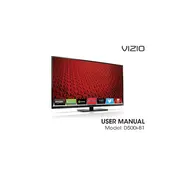
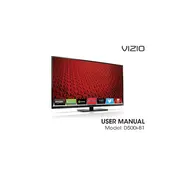
To connect your Vizio D500i-B1 TV to Wi-Fi, press the 'Menu' button on your remote, navigate to 'Network', select 'Wireless', and choose your Wi-Fi network from the list. Enter your Wi-Fi password when prompted.
If your Vizio D500i-B1 TV is not turning on, check the power cord and ensure it's securely connected. Try using a different power outlet. If the problem persists, perform a power cycle by unplugging the TV for 60 seconds and then plugging it back in.
To perform a factory reset on your Vizio D500i-B1 TV, press the 'Menu' button, go to 'System', select 'Reset & Admin', and choose 'Reset TV to Factory Defaults'. Enter the parental lock code if prompted (default is 0000).
If your Vizio D500i-B1 TV has no sound, first check the volume level and mute settings. Ensure the audio cables are properly connected if using external devices. Try switching the audio output settings or perform a factory reset if the issue continues.
To update the firmware, press the 'Menu' button, navigate to 'System', then 'Check for Updates'. The TV will automatically search for and install any available firmware updates. Ensure your TV is connected to the internet.
Yes, you can use your Vizio D500i-B1 TV as a computer monitor. Connect your computer to the TV using an HDMI cable. Select the corresponding HDMI input on your TV using the 'Input' button on your remote.
To improve picture quality, adjust the picture settings by pressing the 'Menu' button, selecting 'Picture', and tweaking options like 'Backlight', 'Brightness', 'Contrast', and 'Color'. Ensure your source device is outputting at the highest resolution supported.
If your TV keeps disconnecting from Wi-Fi, ensure your router is within range and there are no obstructions. Update your router's firmware and the TV's firmware. You can also try using a wired Ethernet connection for a more stable connection.
To enable closed captions, press the 'Menu' button, go to 'Closed Captions', and select 'On'. You can also customize the caption style according to your preference.
If your remote is not working, replace the batteries and ensure there are no obstructions between the remote and the TV. Try resetting the remote by removing the batteries, pressing every button twice, and then reinserting the batteries.