Vizio D500i-A1 User Manual
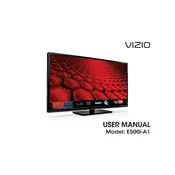
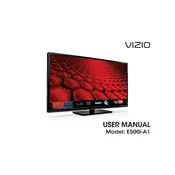
To connect your Vizio D500i-A1 to Wi-Fi, press the Menu button on your remote, go to Network, select Wi-Fi Setup, choose your network, and enter the password if prompted.
Screen flickering can be caused by a loose cable connection, interference from other devices, or a problem with the TV's settings. Check all connections, turn off nearby electronic devices, and reset your TV settings to factory defaults if needed.
To update the firmware, press the Menu button, go to System, select Check for Updates, and follow the on-screen instructions if an update is available. Ensure your TV is connected to the internet.
If your TV doesn't turn on, make sure it's plugged in, check the power outlet, and try using a different power cable. If the problem persists, perform a power cycle by unplugging the TV for 30 seconds and then plugging it back in.
To perform a factory reset, press the Menu button, go to System, select Reset & Admin, and choose Reset TV to Factory Defaults. Enter your PIN if prompted.
Yes, you can control your Vizio D500i-A1 using the Vizio SmartCast Mobile app, which is available for both iOS and Android devices.
You can connect external speakers using the TV's audio output ports, such as the optical digital audio out or HDMI ARC port. Ensure the external speakers are compatible and properly configured.
Check the volume level on your TV and remote, ensure that the TV is not muted, verify audio settings, and inspect any external audio connections for issues.
Press the Menu button, navigate to Picture, and adjust settings such as Brightness, Contrast, and Color to your preference.
The Vizio D500i-A1 supports HDMI 1.4, which is suitable for most high-definition video and audio applications.