Vizio D43-C1 User Manual
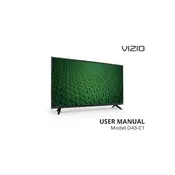
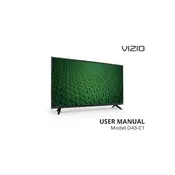
To connect your Vizio D43-C1 TV to Wi-Fi, press the 'Menu' button on your remote, navigate to 'Network', select 'Network Connection', and choose 'Wireless'. Then, select your Wi-Fi network from the available list and enter the password if prompted.
If your Vizio D43-C1 TV won't turn on, ensure the power cord is securely connected to both the TV and the wall outlet. Try using a different outlet or power cord. If the problem persists, perform a power cycle by unplugging the TV for 10 minutes before plugging it back in.
To update the firmware on your Vizio D43-C1 TV, press the 'Menu' button, go to 'System', and select 'Check for Updates'. If an update is available, follow the on-screen instructions to download and install it. Ensure your TV is connected to the internet.
If there is no sound, check the volume level and ensure the TV isn't muted. Verify the audio settings and ensure 'TV Speakers' are turned on if you're not using external speakers. Also, check the audio output settings if using an external device.
To perform a factory reset on your Vizio D43-C1 TV, press the 'Menu' button, go to 'System', select 'Reset & Admin', and choose 'Reset TV to Factory Defaults'. Enter the parental control code if prompted, then confirm the reset.
To adjust picture settings, press the 'Menu' button, navigate to 'Picture', and explore options like 'Picture Mode', 'Backlight', 'Brightness', 'Contrast', and other settings to customize the display to your preference.
If your remote isn't working, replace the batteries and ensure there are no obstructions between the remote and TV. Try pairing the remote again by pressing and holding the 'Pair' button, if available. If problems persist, consider using the Vizio SmartCast app as a temporary remote.
To enable closed captions, press the 'Menu' button, go to 'Closed Captions', and select 'On'. You can also customize the appearance of the captions from this menu.
If the screen appears too dark, adjust the 'Backlight' and 'Brightness' settings in the 'Picture' menu. Ensure that the 'Picture Mode' is set to 'Standard' or 'Calibrated' rather than 'Eco' or 'Movie', which might have lower brightness levels.
The Vizio D43-C1 TV does not natively support Bluetooth audio output. However, you can use a Bluetooth transmitter connected to the TV’s audio output ports to pair with a Bluetooth speaker.