Vizio D40n-E3 User Manual
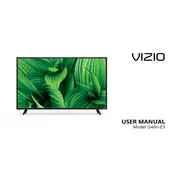
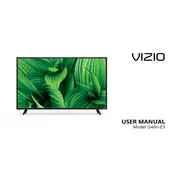
The Vizio D40n-E3 is a non-smart TV and doesn't have Wi-Fi capabilities. To stream online content, you need to connect an external streaming device via HDMI.
Ensure the TV is plugged in and the power outlet is functioning. Try a different power outlet and check the power cord for damage. If the TV still won't turn on, perform a power cycle by unplugging the TV for a few minutes before plugging it back in.
Press the 'Menu' button on your remote control. Navigate to 'Picture' settings to adjust options like brightness, contrast, color, and sharpness to your preference.
Check the batteries and replace them if necessary. Ensure there are no obstructions between the remote and the TV sensor. If the problem persists, try resetting the remote by removing the batteries and pressing each button at least once before reinserting the batteries.
Press the 'Menu' button on your remote, go to 'System', then select 'Reset & Admin'. Choose 'Reset TV to Factory Defaults' and follow the on-screen instructions. Note that this will erase all settings and data.
Yes, a universal remote can be programmed to work with the Vizio D40n-E3. Refer to the remote's manual for programming instructions and use the appropriate Vizio codes provided.
The Vizio D40n-E3 is a non-smart TV and does not support firmware updates via the internet. Ensure your TV functions properly by keeping it well-maintained and clean.
Check the cable connections and ensure they are secure. Try using different input sources to determine if the issue is related to the current source. Adjust the picture settings or perform a factory reset if necessary.
Ensure you have a compatible VESA wall mount. Locate the mounting holes on the back of the TV and attach the mount according to the manufacturer's instructions. Ensure the mount is securely fastened to the wall and can support the TV's weight.
The Vizio D40n-E3 is equipped with HDMI 1.4 ports, which support resolutions up to 1080p. Ensure your HDMI cables are compatible with these specifications for optimal performance.