Vizio D40-D1 User Manual
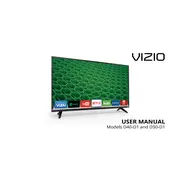
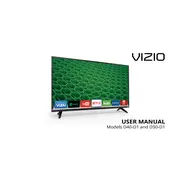
To connect your Vizio D40-D1 TV to Wi-Fi, press the 'Menu' button on your remote, navigate to 'Network', select 'Network Connection', and choose 'Wireless'. Then select your Wi-Fi network and enter the password.
First, check if the TV is plugged in and the power outlet is working. Try pressing the power button on the TV itself. If it still won't turn on, unplug the TV for a few minutes, then plug it back in and try again.
To perform a factory reset, press the 'Menu' button on your remote, navigate to 'System', select 'Reset & Admin', and choose 'Reset TV to Factory Defaults'. Confirm the reset process when prompted.
Ensure the volume is not muted and is set to an audible level. Check if the TV is set to the correct audio output. If using external speakers, make sure they're properly connected and powered on.
Press the 'Menu' button on your remote, go to 'System', select 'Check for Updates', and follow the on-screen instructions to download and install the latest firmware.
Check all cable connections to ensure they are secure. Try changing the input source to see if the issue persists. If flickering continues, reset the picture settings to default or try a different HDMI cable.
Press the 'Menu' button on your remote, navigate to 'Settings', select 'Closed Captions', and turn them on. You can also customize the caption style from this menu.
Ensure your Wi-Fi network is operational and the password is correct. Try restarting your router and the TV. If the issue persists, check for any firmware updates that might address connectivity problems.
Press the 'Menu' button on your remote, go to 'Picture', and adjust settings such as 'Backlight', 'Brightness', 'Contrast', and 'Color'. You can also choose a predefined picture mode like 'Calibrated' or 'Vivid'.
First, replace the batteries in the remote. Ensure there are no obstructions between the remote and the TV. If it still doesn't work, try re-pairing the remote with the TV or using the Vizio SmartCast app as a remote.