Vizio D320-B1 User Manual
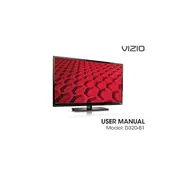
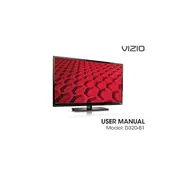
To connect your Vizio D320-B1 TV to Wi-Fi, press the Menu button on your remote, navigate to Network, and select 'Set up a wireless connection'. Choose your Wi-Fi network and enter the password if prompted.
First, ensure that the power cord is securely connected and plugged into a working outlet. Try pressing the power button on the TV itself to rule out remote issues. If it still doesn't turn on, unplug the TV for a few minutes, then plug it back in and try again.
Press the Menu button on your remote, go to 'Picture', and select the setting you wish to adjust, such as brightness, contrast, or color. Use the arrow keys to make adjustments as needed.
Check if the TV is muted or if the volume is set too low. Ensure that external devices are properly connected. If using external speakers, confirm that they are powered on and correctly set up.
Go to the Menu, select 'System', then 'Reset & Admin'. Choose 'Reset TV to Factory Defaults' and confirm your selection. This will erase all custom settings and restore the TV to its original state.
Check that all cables are securely connected and not damaged. Try a different input source or cable to see if the issue persists. If the problem continues, try adjusting the picture settings or perform a factory reset.
Ensure your TV is connected to the internet. Navigate to 'System', then 'Check for Updates' in the menu. If an update is available, follow the on-screen instructions to download and install it.
Yes, you can connect your smartphone using an HDMI adapter or by using the casting feature if both your phone and TV support it. Ensure both devices are on the same Wi-Fi network for casting.
Turn off the TV and unplug it. Use a microfiber cloth slightly dampened with water to gently wipe the screen. Avoid using chemicals or abrasive materials.
Use a compatible VESA wall mount. Ensure the wall can support the weight of the TV. Follow the mount's instructions carefully, and secure the TV using the appropriate screws and brackets.