Vivotek CM80 Installation Guide
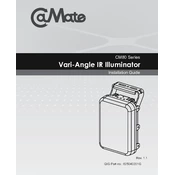
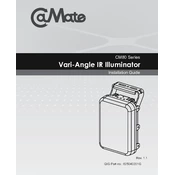
The optimal installation height for the Vivotek CM80 CaMate IR Illuminator is between 3 to 5 meters. This height allows for the best coverage and effective illumination of the area.
The beam angle of the Vivotek CM80 can be adjusted by changing the position of the lens. Refer to the user manual for detailed instructions on how to safely adjust the lens.
First, check the power supply and ensure it is connected properly. Verify that the power source is functional. If the issue persists, inspect the connection cables for any damage.
To clean the lens, use a soft, lint-free cloth slightly dampened with water. Avoid using harsh chemicals or abrasive materials that may scratch the lens surface.
Regular maintenance includes cleaning the lens, checking the mounting hardware for stability, and inspecting the power connections. Perform these checks every 6 months to ensure optimal performance.
Yes, the Vivotek CM80 IR Illuminator is designed for outdoor use with a weatherproof housing to protect it from the elements. Ensure it is installed in a location that provides adequate protection from direct exposure to water.
To integrate the IR Illuminator with a security camera, ensure that the illuminator's beam is aligned with the camera's field of view. Connect the power supply according to the specifications, and adjust the settings of the camera to optimize for IR light.
The effective range of the Vivotek CM80 IR Illuminator is approximately 50 meters, depending on environmental conditions and camera sensitivity.
The Vivotek CM80 IR Illuminator does not come with remote control capabilities. Adjustments must be made manually on the device itself.
If the IR Illuminator overheats, ensure it is not operating beyond its specified temperature range. Check for proper ventilation and avoid placing it in direct sunlight. If overheating continues, contact technical support.