Vivotek CM48 Installation Guide
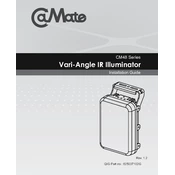
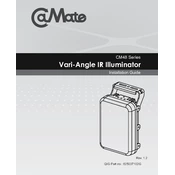
The optimal installation height for the Vivotek CM48 CaMate IR Illuminator is between 3 to 5 meters to ensure maximum coverage and efficiency.
To perform a factory reset, power off the device, hold down the reset button, then power the device back on while still holding the button for about 10 seconds until the LED indicator flashes.
Regularly clean the lens with a soft, dry cloth, inspect for any damage to the housing, and ensure that the power supply connections are secure and free of corrosion.
Check the power supply and connections, ensure the sensor is not obstructed, and verify that the illuminator is configured correctly in the settings.
Yes, the Vivotek CM48 can be integrated with most third-party security systems that support standard IR illuminator inputs. Refer to the integration guide for specific instructions.
The Vivotek CM48 CaMate IR Illuminator has an average lifespan of 50,000 hours under normal operating conditions.
Loosen the mounting bracket screws, adjust the angle as needed, and then retighten the screws to secure the position.
Ensure the lens is clean, check for any obstructions in the IR light path, and verify that the power supply is functioning correctly.
Yes, the Vivotek CM48 is designed to be weatherproof, with an IP66 rating, making it suitable for outdoor installations.
To extend the coverage area, consider installing additional units or using a wide-angle lens accessory to increase the spread of the IR light.