Vivotek CA80 Installation Guide
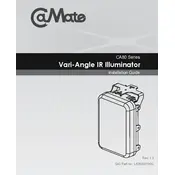
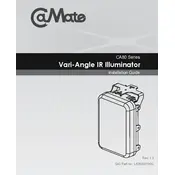
The Vivotek CA80 CaMate IR Illuminator features include adjustable IR intensity, a range of up to 80 meters, an IP68-rated weatherproof housing, and a built-in light sensor for automatic on/off switching. It is designed to enhance night surveillance capabilities.
To install the CA80, mount the illuminator on a stable surface using the provided brackets, connect it to a power source, and adjust the angle to ensure optimal coverage. Make sure the IR illuminator is synchronized with your camera's field of view.
The CA80 requires a 12 to 24V DC power supply. Ensure the power supply matches these specifications to avoid damage to the device.
First, check the power connection and ensure the power supply is working. Verify that the light sensor is not covered or obstructed, which might prevent the illuminator from activating in low light. If issues persist, contact Vivotek support.
Regularly clean the lens with a soft, dry cloth to remove dust and debris. Inspect the housing for any signs of damage or water ingress, especially after severe weather, to ensure it remains sealed and functional.
Yes, the IR intensity of the CA80 can be adjusted to suit your surveillance needs. This allows you to control the brightness and coverage area depending on the environment.
The CA80 provides a wide coverage angle of approximately 30 degrees, making it suitable for various surveillance applications where broad area illumination is required.
The CA80 is compatible with most Vivotek cameras, particularly those that operate in low-light conditions. However, check the specific camera model's specifications to ensure compatibility.
The CA80 is designed to withstand extreme weather conditions, thanks to its IP68-rated housing. This ensures protection against dust and prolonged submersion in water, making it ideal for outdoor use.
Ensure the lens is clean and unobstructed. Check for environmental factors such as fog or heavy rain, which can affect IR range. Adjust the IR intensity if needed and ensure the illuminator is correctly aligned with the camera's field of view.