Vivotek AM-719 Installation Guide
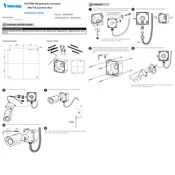
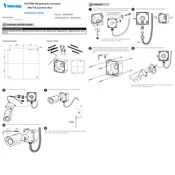
The Vivotek AM-719 Junction Box is designed to house and protect the electrical connections for Vivotek cameras, providing a secure and weatherproof enclosure that ensures durability and reliability in outdoor installations.
To install the Vivotek AM-719 Junction Box, first mount the box onto a flat surface using the provided screws. Ensure that the surface is stable and capable of supporting the box's weight. Next, secure the camera to the junction box and make the necessary electrical connections, ensuring all wires are properly insulated and weatherproofed.
If the junction box is not weatherproof, check the sealing gasket and ensure it is correctly positioned. Also, confirm that all cable entry points are sealed with appropriate waterproof fittings. If the problem persists, consider applying a silicone sealant around the edges for additional protection.
Yes, the Vivotek AM-719 Junction Box is compatible with various Vivotek camera models. However, always refer to the manufacturer's compatibility guide to ensure proper fit and function with your specific camera model.
It is recommended to perform maintenance on the junction box at least once a year. This includes checking for any signs of wear or damage, ensuring all seals are intact, and verifying that all connections are secure and free from corrosion.
First, check the power supply to ensure it is functioning correctly. Inspect the connections inside the junction box for any loose or damaged wires. Ensure that the power cable is correctly connected to both the camera and the power source. If issues persist, use a multimeter to test for voltage at the junction box terminals.
To replace a damaged seal, first remove the old seal carefully, ensuring no debris remains. Clean the surface where the new seal will be applied. Fit the new seal in place, ensuring it is even and without gaps. Reassemble the junction box, making sure the seal is compressed correctly to maintain weatherproofing.
For installing the Vivotek AM-719 Junction Box, you will need a drill with appropriate drill bits, a screwdriver, a level, and possibly a wrench, depending on the mounting surface and installation requirements.
Yes, the junction box can be painted to match the building's exterior. Ensure the surface is clean and dry before applying paint. Use a paint that is suitable for outdoor use and compatible with the material of the junction box.
During routine inspections, check for any signs of water ingress, corrosion, or damage. Ensure all connections are tight and secure, and verify that the sealing gasket is intact and providing a proper seal.