Vivotek AM-71C Installation Guide
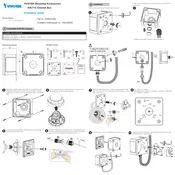
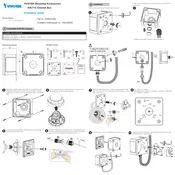
To securely mount the Vivotek AM-71C Junction Box, use the appropriate screws and wall anchors that are suitable for your wall material. Ensure that the box is positioned level and mark the holes before drilling. Use a spirit level to ensure alignment.
The Vivotek AM-71C Junction Box has an IP66 rating, meaning it is dust-tight and protected against powerful water jets. It is suitable for outdoor use, providing robust protection for internal connections against harsh weather conditions.
You will need a drill, screwdriver, measuring tape, spirit level, and possibly a pencil for marking drill points. Depending on your mounting surface, wall anchors may also be required.
Check all cable connections inside the junction box to ensure they are secure and properly insulated. Verify that there are no visible damages to cables and test connectivity with a multimeter. Additionally, ensure that the network settings are correctly configured on all devices.
The Vivotek AM-71C Junction Box is designed to be compatible with a wide range of Vivotek camera models. However, it's important to consult the specific camera model documentation to ensure compatibility and proper mounting configuration.
Regularly inspect the junction box for any signs of damage or wear, especially after severe weather conditions. Ensure that seals and gaskets are intact to maintain its IP66 rating. Clean the exterior with a damp cloth to remove any accumulated dirt or debris.
Yes, the exterior of the Vivotek AM-71C Junction Box can be painted. Use a paint that is suitable for metal surfaces and ensure that all seals and ports are covered during the painting process to prevent damage.
Ensure that the rubber gaskets are properly seated and that all screws are tightened evenly to maintain a secure seal. Regularly inspect the box for cracks or damage, and replace any worn components immediately to prevent water ingress.
The Vivotek AM-71C Junction Box typically measures approximately 140mm in diameter and 50mm in depth. Always refer to the product manual for exact dimensions as they may vary slightly by production batch.
Use cable ties to organize and secure cables within the junction box, avoiding sharp bends that could damage the cables. Ensure that there is enough slack to prevent tension on the connections, and label cables for easy identification during maintenance.