Vivotek AT-CAB-001 Installation Guide
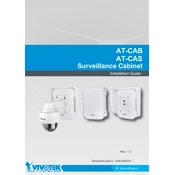
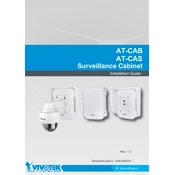
To install the Vivotek AT-CAB-001, start by securely mounting it to a flat surface using the provided brackets and screws. Ensure it is level and firmly attached. Then, connect the surveillance equipment inside the cabinet, following the wiring diagram included in the manual.
Use cable management clips and ties to bundle cables neatly along the sides of the cabinet. Label each cable for easy identification and troubleshooting. Avoid running power cables parallel to data cables to reduce interference.
Ensure that the cabinet's built-in ventilation slots are not blocked. If additional cooling is needed, consider installing a small fan or an external cooling unit to maintain optimal temperature for the equipment.
Regularly check the integrity of the cabinet's mounting and locks. Inspect for dust accumulation and clean with a soft cloth. Verify that ventilation slots are unobstructed and that all connections are secure.
Start by checking if all cables are securely connected. Use a network tester to diagnose cable faults. Ensure that any network switches or routers inside are powered on and configured correctly.
Yes, you can enhance security by installing a padlock on the cabinet’s handle or integrating an access control system for authorized entry. Ensure any additional installations do not impede ventilation or accessibility.
Check the main power source and any UPS units for functionality. Ensure all power cables are intact and securely connected. If issues persist, consult an electrician to inspect the power supply to the cabinet.
Ensure the cabinet is located indoors, away from moisture and direct sunlight. Use desiccant packs inside the cabinet to control humidity and ensure all openings are sealed against dust and insects.
The Vivotek AT-CAB-001 has dimensions of 600mm x 600mm x 200mm and a weight capacity of 30 kg. Ensure that the combined weight of installed equipment does not exceed this limit to maintain safety.
Access each device's web interface through a connected computer. Follow the manufacturer’s instructions to download and install firmware updates, ensuring all devices are compatible with the latest software versions.