Vivotek AM-71B Installation Guide
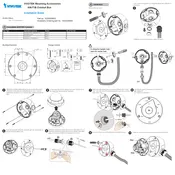
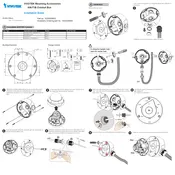
The Vivotek AM-71B Conduit Box is designed to house and protect the cables and connections for Vivotek security cameras, ensuring a neat and secure installation.
To install the Vivotek AM-71B, mount it to the desired location using the provided screws, then run the cables through the conduit entry points before securing the camera to the box.
Installation requires a drill, screwdriver, and appropriate bits to mount the conduit box and secure the camera.
Yes, the Vivotek AM-71B Conduit Box is designed to be weatherproof, protecting the internal connections from environmental elements.
Ensure the camera model is compatible with the AM-71B, and check the alignment of the mounting holes. Adjust as necessary or consult the installation guide for troubleshooting steps.
Yes, it is possible to paint the conduit box, but ensure to use paint suitable for metal surfaces and avoid covering the cable entry points.
Regularly inspect the box for any signs of wear or damage, clean it with a soft cloth, and ensure all seals are intact to maintain its weatherproof capabilities.
The Vivotek AM-71B Conduit Box typically measures approximately 130mm x 130mm x 50mm, but check the product specifications for exact dimensions.
Yes, the AM-71B is suitable for indoor use, providing a tidy solution for cable management and protection.
The conduit box is typically constructed from durable metal, designed to withstand harsh environmental conditions.