Viking VWUI5151G Energy Guide
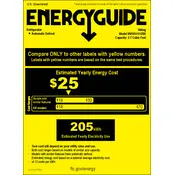
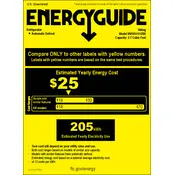
To set the temperature, use the control panel located inside the cellar. Press the temperature button and adjust it to your desired setting using the '+' or '-' buttons. For optimal performance, keep the temperature between 45°F and 65°F.
First, ensure that the cellar is plugged in and the power is on. Check if the door is fully closed and the seal is intact. If the problem persists, inspect the condenser coils for dust and clean them if necessary. Refer to the user manual for more troubleshooting tips.
It is recommended to clean the condenser coils every 6 months to ensure efficient operation. Use a vacuum or a soft brush to gently remove dust and debris from the coils.
Yes, you can store both red and white wines in the Viking VWUI5151G. The dual-zone feature allows you to set different temperatures for each zone, ideal for preserving the distinct qualities of red and white wines.
The Viking VWUI5151G features an automatic defrost system. However, if manual defrosting is needed, turn off the unit and remove all contents. Leave the door open to allow the ice to melt. Clean up any water with a towel and restart the unit.
To enhance energy efficiency, ensure that the door seals are tight and free from cracks. Avoid opening the door frequently and ensure that the cellar is not placed in direct sunlight or near heat sources.
Regularly clean the interior and exterior surfaces with a mild detergent. Check and clean the condenser coils every six months. Inspect door seals and replace them if they are worn out. Regular maintenance will help extend the life of your cellar.
Some noise is normal due to the compressor and fans. However, if the noise is excessive, ensure the unit is level and not touching any walls or cabinets that may cause vibrations. If the noise persists, contact customer service for further assistance.
To change the light bulb, unplug the unit and carefully remove the light cover. Replace the bulb with a new one of the same type and wattage. Reattach the cover and plug the unit back in.
If the control panel is unresponsive, try resetting the unit by unplugging it for a few minutes and then plugging it back in. If the issue persists, check for any visible damage or contact customer support for assistance.