Viking FFI7240W Energy Guide
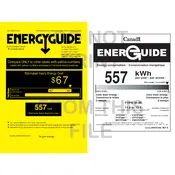
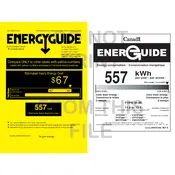
To adjust the temperature settings, locate the control panel inside the refrigerator. Use the up and down arrows to set the desired temperature for both the refrigerator and freezer compartments.
Check if the temperature settings are correct and ensure that the door is sealing properly. Clean the condenser coils and check if the vents inside the refrigerator are blocked. If the issue persists, consider contacting customer service for further assistance.
It is recommended to clean the condenser coils every six months to ensure optimal performance. Use a vacuum cleaner or a brush to remove dust and debris.
Water pooling can be due to a clogged defrost drain. To fix this, clear the drain using warm water or a pipe cleaner. Ensure the refrigerator is level to prevent water accumulation.
To replace the water filter, locate the filter compartment, usually at the top right corner inside the refrigerator. Twist the old filter counterclockwise to remove it and insert the new filter. Turn it clockwise until it locks in place.
Ensure at least 1 inch of space on the sides and top, and 2 inches at the back for proper ventilation and efficient operation.
To enable Sabbath mode, press and hold the Sabbath mode button on the control panel for a few seconds until the indicator light turns on. This mode disables interior lights and alarm functions.
Ensure the ice maker is turned on and the water supply line is connected. Check for any ice blockages in the ice maker compartment and clear them if necessary. If the problem persists, you may need to consult a technician.
Ensure the refrigerator is leveled properly and not touching any surrounding surfaces. Check for loose parts or items inside that may be vibrating. Regular maintenance of the compressor and fan can also help reduce noise.
To perform a factory reset, locate the reset button on the control panel. Press and hold the button for about 10 seconds until the display resets to default settings.