Viking FDWU524 Energy Guide
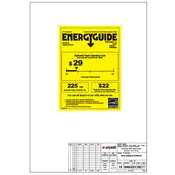
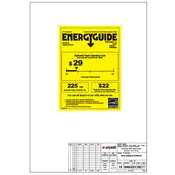
To start a wash cycle, load your dishes, add detergent, close the dishwasher door, and select your desired cycle using the control panel. Press the start button to initiate the wash cycle.
First, check for any clogs in the drain hose or filter. Ensure the drain hose is not kinked. Clean the filter and check the garbage disposal connection if applicable. If the issue persists, consult the user manual or contact a technician.
To clean the filter, remove the bottom rack to access the filter. Turn the filter counterclockwise to remove it. Rinse it under running water to remove debris, and use a soft brush for stubborn particles. Reinstall the filter by turning it clockwise.
For heavily soiled dishes, use the Heavy Duty cycle. You can also use the High Temp Wash and Sanitize options to ensure better cleaning performance.
To reset the dishwasher, turn it off and unplug it from the power source. Wait for about 5 minutes before plugging it back in and turning it on. This can help resolve minor software issues.
Regularly clean the filter and spray arms, check for and remove any food debris, inspect hoses for leaks, and run an empty cycle with a dishwasher cleaner to remove buildup.
Unusual noises can be caused by items blocking the spray arms, loose utensils, or dishes touching each other. Make sure everything is properly loaded and the spray arms can rotate freely.
To improve drying performance, use a rinse aid, select the Heated Dry option, and ensure that the dishwasher is not overloaded. Opening the door slightly after the cycle can also help.
Use a high-quality dishwasher detergent, preferably in tablet or gel form, which is specifically designed for automatic dishwashers. Avoid using regular dish soap.
Yes, you can wash plastic items, but ensure they are dishwasher-safe. Place them on the top rack to avoid heat damage. Use a gentle cycle if available.