Viking FBCI1150G Energy Guide
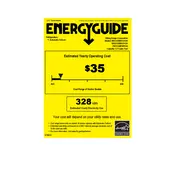
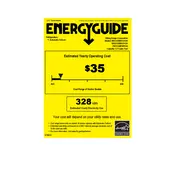
To adjust the temperature settings, locate the control panel inside the refrigerator. Use the up and down buttons to set your desired temperature for both the refrigerator and freezer compartments.
Check if the refrigerator is level and ensure that it is not in contact with any walls or cabinets. Also, verify that the internal components, such as shelves and drawers, are properly positioned.
First, unplug the refrigerator. Locate the condenser coils, typically at the back or bottom of the unit. Use a vacuum with a brush attachment to gently remove dust and debris from the coils.
To defrost the freezer, remove all items and unplug the refrigerator. Leave the freezer door open to allow the ice to melt naturally. Once defrosted, clean and dry the interior before plugging it back in.
Locate the water filter compartment inside the refrigerator. Twist the old filter counterclockwise to remove it and insert the new filter by twisting it clockwise until secure. Run water through the dispenser to clear any air from the line.
Ensure the refrigerator is plugged in and the circuit breaker is not tripped. Check that the doors are sealing properly and the vents inside are not blocked by food items. Verify that the temperature settings are correct.
Yes, the door swing can be reversed. Refer to the user manual for detailed instructions, as it involves removing the door and hinges and reinstalling them on the opposite side.
Check the water filter and connections for leaks. Ensure the drain pan is properly positioned and not overflowing. Inspect the door seals for any damage or debris that might prevent a proper seal.
Regularly clean the condenser coils, replace the water filter every six months, check and clean door seals, and ensure the refrigerator is level to maintain optimal performance.
To reset the control panel, unplug the refrigerator for 5 minutes and then plug it back in. This will reboot the system and may resolve minor glitches.