Viking DDSB548D Energy Guide
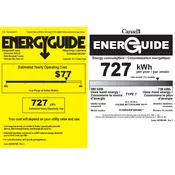
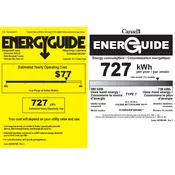
To adjust the temperature settings, locate the control panel inside the unit. Use the temperature controls to set the desired temperature for both the refrigerator and freezer compartments.
First, check if the refrigerator is plugged in and the circuit breaker is not tripped. Ensure the temperature settings are correct and the vents are not blocked. If the problem persists, consider contacting a professional technician.
It is recommended to clean the condenser coils every six months to ensure optimal performance and efficiency.
To defrost the freezer, remove all food items and unplug the refrigerator. Leave the freezer door open to allow the ice to melt. Clean and dry the compartment before plugging the unit back in.
Water pooling can occur due to a blocked defrost drain. Check and clear any obstructions in the drain line to resolve the issue.
Locate the water filter compartment and twist the old filter counterclockwise to remove it. Insert the new filter and twist it clockwise until it is secure. Run water through the dispenser for a few minutes to clear any air from the lines.
Unusual noises can be caused by the compressor cycling, changes in temperature, or the ice maker operating. If the noise is excessive or persistent, inspect the unit for loose components or contact a technician.
To improve energy efficiency, ensure the door seals are intact and the doors are closed tightly. Avoid placing hot items inside the refrigerator and ensure adequate space around the unit for proper ventilation.
Check if the ice maker is turned on and ensure the water supply line is not kinked or blocked. Verify that the freezer temperature is set correctly. If the issue persists, consult a technician for further assistance.
To change the light bulb, unplug the refrigerator and locate the light cover. Remove the cover and unscrew the old bulb. Replace it with a new bulb of the same wattage and reinstall the cover.