Viessmann Versatronik 515 BACnet Type B Quick Start-Up Assistant
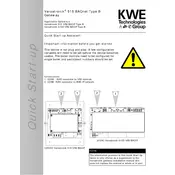
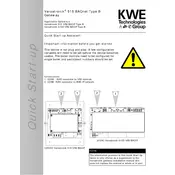
To connect the control unit to your building management system, ensure that the BACnet communication settings are configured correctly. Use the integrated BACnet port and follow the guidelines in the user manual to set the correct IP address and network parameters.
To reset the control unit, first power off the device. Wait for a few seconds and then power it back on. If a factory reset is required, consult the user manual for detailed instructions, as this may involve accessing the internal settings menu.
Visit the Viessmann official website to download the latest firmware version. Transfer the firmware to the control unit via the recommended method, such as a USB drive or network update, and follow the on-screen instructions to complete the update process.
Check the network settings, ensuring that the IP address, subnet mask, and gateway are correctly configured. Verify that the BACnet settings match those required by your network and confirm that all physical connections are secure.
Regularly inspect the unit for signs of wear or damage. Ensure that the ventilation openings are not obstructed and clean them if necessary. Check all electrical connections periodically to ensure they are secure.
Refer to the error code section in the user manual for a list of error codes and their meanings. Follow the recommended troubleshooting steps for each error, which may include resetting the device or checking specific system components.
Access the scheduling menu from the main control panel. Set the desired time periods and temperatures for each day of the week. Save your settings and ensure that the schedule is activated for it to take effect.
Yes, the control unit can be accessed remotely if it is connected to a network. Ensure that remote access is enabled in the settings, and use compatible software or a web interface to monitor and control the unit from a remote location.
Access the sensor calibration menu through the control unit interface. Follow the on-screen instructions to adjust the sensor readings to match the actual temperature as measured by a reliable external thermometer.
Unexpected shutdowns could be caused by power supply issues, overheating, or internal system errors. Check the power source, ensure adequate ventilation, and inspect the unit for any visible signs of damage. If the problem persists, consult a professional technician.