Viessmann Versatronik 505 BACnet Gateway Quick Start-Up Assistant
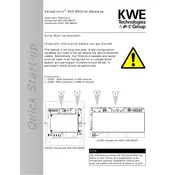
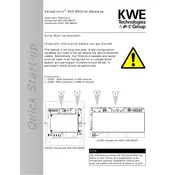
Start by connecting the gateway to your network. Access the configuration interface via a web browser using the default IP address. Follow the setup wizard to configure network settings, BACnet parameters, and device discovery.
Check network connections and ensure that the IP settings are correctly configured. Verify that the BACnet Device ID is unique and not conflicting with other devices. Review firewall settings to ensure that BACnet ports are open.
Download the latest firmware version from the Viessmann website. Access the device's configuration interface and navigate to the firmware update section. Follow the on-screen instructions to upload and install the new firmware.
Locate the reset button on the device. Press and hold the button for approximately 10 seconds until the status LEDs indicate a reset. This will restore all settings to factory defaults.
Ensure that the BMS supports BACnet protocol. Configure the gateway with appropriate BACnet settings and ensure the BMS can discover and communicate with it on the network.
Regularly check for firmware updates and install them to ensure optimal performance. Inspect network connections for wear or damage and verify that the device is free from dust and debris.
Inspect network cables and connections for physical damage. Use the diagnostics tool in the configuration interface to check network status and ensure correct IP settings.
Yes, you can set up remote monitoring by configuring VPN access or using cloud-based solutions that support BACnet protocol. Ensure security measures are in place to protect network access.
Change default passwords and use strong, unique credentials. Enable network encryption if supported, and regularly update firmware to patch security vulnerabilities.
Access the configuration interface and use the device discovery tool to scan for new BACnet devices on the network. Once discovered, configure the devices as needed within the gateway interface.