Viessmann Versatronik 501 Gateway Quick Start-Up Assistant
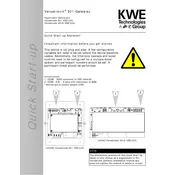
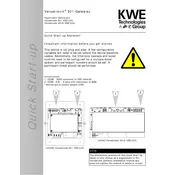
To connect the Viessmann Versatronik 501 to your home network, ensure the unit is powered on, then use an Ethernet cable to connect it to your router. Access the control unit’s web interface via its IP address to configure network settings.
If the unit is unresponsive, first check the power supply and ensure all cables are securely connected. Restart the unit by unplugging it for 10 seconds and then plugging it back in. If the issue persists, consult the user manual for a factory reset procedure.
To update the firmware, visit the Viessmann website to download the latest firmware version for the Versatronik 501. Access the control unit’s web interface, navigate to the firmware update section, and upload the downloaded file.
Common signs include frequent disconnections from the network, unusual noises from the device, overheating, or error messages on the display. Regular maintenance checks should be scheduled to prevent these issues.
Yes, the Viessmann Versatronik 501 can be integrated with many smart home systems. Refer to the compatibility section of the user manual for detailed instructions on configuring it with your specific smart home platform.
To reset the unit, locate the reset button on the device. Press and hold the button for 10 seconds until the LED indicators flash, indicating the reset process has begun. Release the button and wait for the unit to restart.
Ensure that the Ethernet cable is properly connected to both the unit and the router. Check your router settings to ensure the device is not blocked. Restart both the router and the control unit. If the problem persists, consult your internet service provider.
To clean the unit, power it off and unplug all cables. Use a soft, dry cloth to wipe the surface. Avoid using water or cleaning agents, as these can damage the unit. Ensure the unit is completely dry before reconnecting any cables.
Regularly update the firmware, maintain a stable network connection, and ensure the unit is in a well-ventilated area to prevent overheating. Periodically check for any dust buildup and clean as necessary.
Consult the user manual to understand the specific error code. Most issues can be resolved by restarting the unit or checking connections. If the problem persists, contact Viessmann support for further assistance.