UNI-T UTD2000CEX User Manual
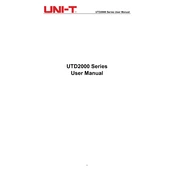
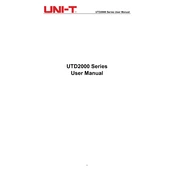
To set up the UNI-T UTD2000CEX for a basic measurement, first connect the probe to the channel input. Then, select the desired channel and adjust the vertical and horizontal scales. Finally, press the 'Auto Set' button to automatically configure the oscilloscope for the signal.
Ensure that the probes are correctly connected to both the device under test and the oscilloscope. Verify that the channel is turned on and the signal is within the selected range. Additionally, check if the probe is set to the correct attenuation factor, e.g., 1x or 10x.
To calibrate the oscilloscope, connect the probe to the calibration signal output and adjust the probe compensation. Observe the waveform and use a screwdriver to adjust the trimmer on the probe until the square wave is flat on top.
To save waveforms, insert a USB drive into the oscilloscope's USB port. Press the 'Save/Recall' button, select 'Save', choose 'Waveform', and then press 'Save' to store the waveform data on the USB drive.
If the screen freezes, try restarting the oscilloscope by turning it off and then on again. If the problem persists, perform a factory reset by going to the 'Utility' menu and selecting 'System Reset'.
To measure frequency, connect the signal to the oscilloscope, press the 'Measure' button, and select 'Frequency' from the list of measurements. The oscilloscope will display the frequency on the screen.
To clean the oscilloscope, use a soft, dry cloth to wipe the exterior. Avoid using solvents or abrasive cleaners. For maintenance, store the oscilloscope in a dry, dust-free environment and periodically check the probes and cables for wear and tear.
Download the latest firmware from the UNI-T website onto a USB drive. Insert the USB drive into the oscilloscope, go to 'Utility' > 'Firmware Update', and follow the on-screen instructions to complete the update.
Yes, you can connect the oscilloscope to a PC using a USB cable. Install the necessary software from the UNI-T website to enable data transfer and analysis on your computer.
Ensure that the power cable is securely connected and the outlet is functional. Check the power switch on the oscilloscope and ensure it is in the 'ON' position. If the oscilloscope still does not turn on, consider contacting customer support.