Trek TQ Range Extender Quick Start Guide
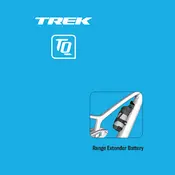
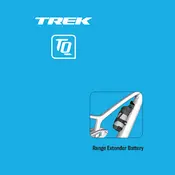
To charge the Trek TQ Range Extender Battery, connect the charger to the charging port on the battery. Ensure the connection is secure, then plug the charger into a power outlet. The charging indicator will show the charging status.
Store the Range Extender Battery in a cool, dry place at around 50% charge if it will not be used for an extended period. Avoid extreme temperatures and moisture to prolong battery life.
To connect the Range Extender, locate the connection port on the bike and align it with the connector on the Range Extender. Ensure it clicks into place securely before use.
If the Range Extender is not charging, check the connection between the charger and the battery. Ensure the charger is plugged into a functional outlet. Inspect the charging cable for any damage and replace if necessary.
The Range Extender is designed to withstand light rain and splashes, but it should not be submerged or exposed to heavy rainfall. Always dry the connectors thoroughly after exposure to moisture.
To maximize the lifespan, avoid fully discharging the battery regularly. Charge it after each use, and try to keep it between 20-80% charged. Store it in a temperature-controlled environment when not in use.
Yes, the Range Extender can be used on multiple compatible Trek TQ bikes, provided they have the appropriate connection port. Ensure compatibility by consulting the bike's manual.
Regularly check the connectors for any signs of corrosion or damage. Clean the surface with a dry cloth to remove dust and debris. Inspect the casing for cracks and ensure the charging port is clean and unobstructed.
The Range Extender has an LED indicator that shows the charge level. Press the button next to the indicator to see the current charge status.
First, check the connection between the Range Extender and the bike. Ensure it is securely attached and the connectors are clean. If the issue persists, consult the bike's manual for troubleshooting steps or contact Trek support.