Trek TQ Drive System Quick Start Guide
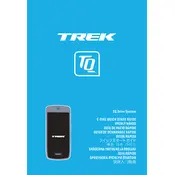
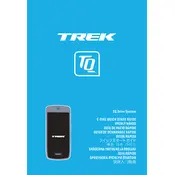
Regularly clean the drive system components using a mild detergent and water. Avoid high-pressure water as it can damage seals. Lubricate moving parts with a bike-specific lubricant, and perform periodic inspections for wear and tear.
Check for secure connections at both the battery and drive unit. Ensure the battery is fully charged and inspect for any visible damage. If issues persist, consult the user manual or contact Trek support.
Use the appropriate power mode for your riding conditions. Regularly update the system firmware if available, and ensure the tires are properly inflated for optimal efficiency.
Look for unusual noises, decreased performance, and visible wear on components like the chain and sprockets. Regularly inspect the drive unit for any signs of damage or loose connections.
Connect the bike to a compatible device using the recommended software. Follow the on-screen instructions to download and install the latest firmware updates from Trek.
First, check the battery charge level and connections. If the system does not restart, look for error codes and refer to the manual for specific troubleshooting steps.
Access the settings menu on the bike's display unit. Navigate to the pedal assist options and adjust the levels according to your preference for power output and efficiency.
Inspect the battery charge, check for any loose connections, ensure the drive unit is securely mounted, and verify that all system components are functioning correctly.
Use a soft cloth and mild soap solution to gently clean the components. Avoid using high-pressure water or harsh chemicals that can damage the system.
Stop riding and inspect the drive system for any loose parts, debris, or signs of wear. If the noise persists, consult the user manual or seek assistance from a professional technician.