Trek Bosch Smart System Quick Start Guide
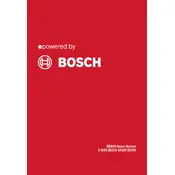
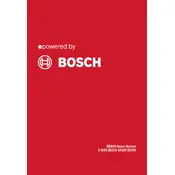
To perform a factory reset, press and hold the power button for 10 seconds until the system restarts. This will reset all settings to default.
First, check if the battery is properly charged and connected. If the display still does not turn on, inspect the wiring for any visible damage or loose connections.
Connect the bike to the Bosch eBike Connect app via Bluetooth. Navigate to the settings and check for available updates, then follow the on-screen instructions to update.
It is recommended to perform a basic check every month and a comprehensive service every 6 months or after 1,000 miles of riding.
To recalibrate the torque sensor, place the bike on a level surface, turn on the system, and follow the calibration instructions in the user manual or app settings.
Check if the charger and charging port are clean and free from debris. Also, ensure that the charger is compatible with your battery model. If the issue persists, contact customer support.
Yes, the Trek Bosch Smart System is designed to be weather-resistant. However, it is advisable to avoid submerging the components in water.
Download the Bosch eBike Connect app, enable Bluetooth on your smartphone, and follow the pairing instructions within the app to connect to your bike.
Inspect the bike for any loose components or debris caught in the drivetrain. If the noise continues, it may be necessary to have a professional service the bike.
To extend the battery range, use eco mode, keep the tires properly inflated, reduce excess weight, and maintain a steady pedaling rhythm.