Trek TQ HPR50 Drive System Owner's Manual
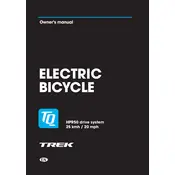
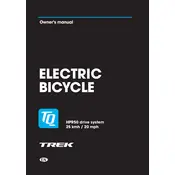
To install the Trek TQ HPR50 Drive System, first ensure that your bike frame is compatible. Follow the manufacturer's installation guide, which typically involves attaching the drive unit to the bottom bracket and connecting the electrical components according to the wiring schematic provided.
Regularly check and clean the drive system, especially after riding in wet or muddy conditions. Inspect the electrical connections for corrosion and ensure the drive unit is securely attached. Keep the software updated with the latest firmware from Trek.
Check the battery charge level and ensure it is properly connected. Inspect for any loose wires or connectors. If the issue persists, perform a diagnostic scan using the Trek app or consult with a certified Trek service technician.
Unusual noises may indicate mechanical issues. Inspect the drive unit for any debris or misalignment. Ensure that all bolts and components are tightened to the manufacturer's specifications. If noises persist, contact a qualified technician for further assessment.
Yes, the TQ HPR50 Drive System is designed to be water-resistant, but it is advisable to avoid submerging the drive unit. After riding in wet conditions, dry the system and check for any water ingress.
Connect the drive system to the Trek app via Bluetooth. Navigate to the firmware update section and follow the on-screen instructions to download and install the latest firmware version. Ensure the battery is charged during the update process.
Store the bike in a dry, cool place. Disconnect the battery and store it in a separate location to prevent discharge. Regularly check battery charge levels and recharge if necessary.
Avoid fully depleting the battery before recharging. Store the battery at around 50% charge if not used for extended periods. Use eco-mode settings during rides to extend battery life.
Use a high-quality, manufacturer-recommended lubricant for the drive components. Avoid using oil-based products that may attract dirt and debris. Follow the lubrication schedule in the user manual.
To reset the system, turn off the bike, disconnect the battery, wait for 30 seconds, and then reconnect the battery. Turn the system back on and check for any error messages.