Trek Bosch Active Line Gen.3 Ride Plus Owner's Manual
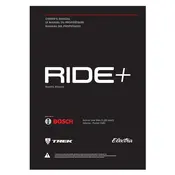
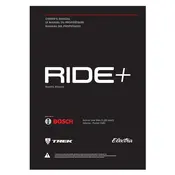
To perform a system check, turn on the display unit and ensure all components are connected properly. The system will automatically run diagnostics and alert you to any issues on the display screen.
It is recommended to perform basic maintenance every 3 months, including checking tire pressure, brake function, and chain lubrication. A full service should be performed annually by a certified technician.
Ensure the battery is properly seated in the charger and that the charger is plugged into a working outlet. Check for any damage to the charging cable. If issues persist, consult your user manual or contact customer support.
First, check the display for any error messages. Ensure that the battery is charged and properly connected. Inspect the wiring for any loose connections. If the problem continues, seek assistance from a professional technician.
To adjust display settings, use the control buttons on the handlebar to navigate the menu. You can change settings such as language, unit of measurement, and brightness. Refer to the user manual for detailed instructions.
Begin by removing the wheel and unscrewing the brake caliper. Slide out the old brake pads and insert new ones. Reattach the caliper and wheel, ensuring everything is aligned correctly. Test the brakes before riding.
Connect the bike to a computer or smartphone with the Bosch eBike Connect app. Follow the on-screen instructions to download and install the latest firmware updates. Ensure the battery is fully charged before starting the update.
Common signs include unusual noises, reduced motor assistance, or error messages on the display. If you experience any of these, it is advisable to have the drive unit checked by a professional.
To improve battery life, avoid frequent deep discharges, store the battery in a cool, dry place, and keep it partially charged if not used for extended periods. Regularly check for firmware updates that may improve battery management.
If you experience a flat tire, safely stop the bike and inspect the tire for damage. Use a tire repair kit to patch the tube or replace it if necessary. Ensure the tire is properly inflated before continuing your ride.