Trek Bosch Active Line-Nyon Ride Plus Owner's Manual
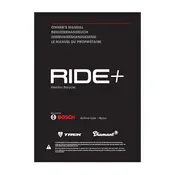
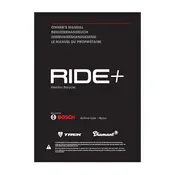
To activate the walk-assist feature, press and hold the 'Walk' button on the control unit. This will engage the motor to help you push the bike at a slow walking pace.
First, check if the battery is charged and properly connected. If the display still doesn't turn on, try resetting the system by holding down the power button for at least 10 seconds. If the issue persists, consult your dealer or a professional technician.
Connect the Nyon display to a Wi-Fi network. Go to the settings menu, then select 'Software Update'. Follow the on-screen instructions to download and install any available updates.
Regularly check tire pressure, brake function, and chain lubrication. It's recommended to have a professional service every 6 months or every 500 miles, whichever comes first. Clean your bike after rides in wet or muddy conditions.
To maximize battery life, avoid full discharges and charge the battery after each ride. Store the battery in a cool, dry place and avoid extreme temperatures. Use the Eco mode when possible to extend range.
Unusual noises could indicate a mechanical issue. First, check that all bolts and screws are tightened correctly. If the noise persists, take the bike to a professional mechanic to inspect the motor and drivetrain.
Yes, the Nyon display is designed to be water-resistant and can be used in wet conditions. However, it's recommended to avoid prolonged exposure to heavy rain and to wipe it dry after use.
To reset the trip distance, navigate to the trip data screen on the Nyon display. Press and hold the reset button until the trip distance resets to zero.
It is recommended to use tires that are compatible with your riding conditions, such as hybrid or touring tires for mixed surfaces. Ensure the tires have adequate puncture protection for urban commuting or trail riding.
Download the Bosch eBike Connect app on your smartphone. Turn on the Bluetooth on both devices, and follow the app's instructions to pair your smartphone with the Nyon display.