Trek Sonic 2.0 Owners Manual
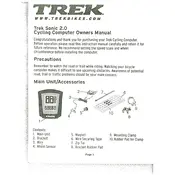
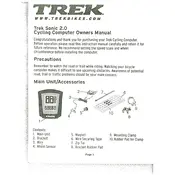
To reset the odometer, hold down the "Mode" button while the total distance is displayed until the display resets to zero.
Ensure the sensor and magnet are aligned correctly and the sensor batteries are functional. Check the connection between the sensor and the computer unit.
Access the settings menu by pressing and holding the "Set" button, then use the "Mode" button to navigate to the wheel size option. Adjust using the "Set" button.
Check the time settings to ensure the correct time zone and format are selected. Adjust as necessary using the setup mode.
Remove the computer from its mount, open the battery compartment at the back using a coin, and replace the old battery with a new CR2032 battery.
Yes, the Trek Sonic 2.0 is water-resistant and can be used in light rain. However, avoid submerging it in water.
Go to the altitude setting mode, then use the "Set" and "Mode" buttons to adjust the current altitude based on your known location's altitude.
Press and hold the "Set" button to enter the settings menu, navigate to the units option, and switch between metric and imperial units using the "Mode" button.
Ensure the battery is installed correctly and has charge. If the problem persists, try replacing the battery or resetting the device.
Press the "Mode" button to cycle through the display options until you reach the ride history screen where past ride data is stored.