Trek Fazua eBike Systems Owner's Manual
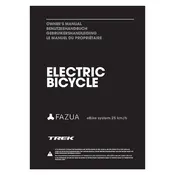
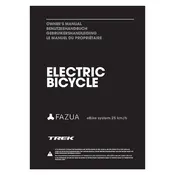
To perform a system check on your Trek Fazua eBike, turn on the system by pressing the power button on the remote. The LED lights will indicate the system status. If all lights flash once, your system is functioning correctly.
If your Fazua motor is not providing assistance, ensure the battery is charged and properly connected. Check the LED display for error codes and consult the manual for specific troubleshooting steps. Reset the system by turning it off and on again.
Download the Fazua Rider App on your smartphone, connect it to your eBike via Bluetooth, and follow the instructions in the app to update the firmware. Ensure your battery is fully charged before starting the update.
Regularly check and clean the drive unit and battery contacts to ensure proper functionality. Inspect the motor and battery for any signs of damage or wear. Lubricate the chain and gears as needed.
To remove the Fazua battery, unlock the battery lock using the provided key, then gently slide the battery out of the downtube. To reinstall, slide the battery back into the downtube until it clicks into place and lock it with the key.
Yes, Trek eBikes with Fazua systems are designed to be water-resistant. However, avoid submerging the bike in water and ensure all connections are secure to prevent water ingress.
A flashing red LED indicates an error. Refer to the user manual to identify the specific error code and follow the recommended troubleshooting steps. Common issues include connectivity problems or low battery.
To optimize battery life, maintain a moderate cadence while pedaling, keep the battery charged between 20% and 80%, and store it in a cool, dry place when not in use. Regularly check for software updates that may improve battery efficiency.
Use the Fazua Rider App to customize the support modes. Connect your smartphone to the eBike system, navigate to the settings, and adjust the support levels according to your preferences.
Retrofitting a Fazua system onto a regular Trek bike is not recommended as it requires a specific frame design to accommodate the motor and battery components. Consider purchasing a bike designed for e-assist compatibility.