Trek Domane Plus Hyena Assist System Gen. 2 Owner's Manual
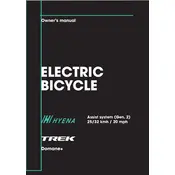
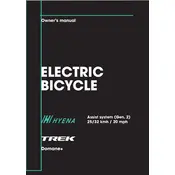
To charge the battery, first remove it from the bike by unlocking it with the provided key. Connect the charger to a power outlet, then plug the charger into the charging port on the battery. The indicator light on the charger will show when charging is complete.
Check that the battery is fully charged and properly connected. Ensure that the assist system is turned on and that the bike is in a mode that provides assistance. If the issue persists, consult the user manual or contact Trek support.
Connect the bike to a compatible device using the Trek app. Navigate to the software update section and follow the on-screen instructions to download and install any available updates.
Regular maintenance includes checking tire pressure, inspecting brake function, cleaning and lubricating the chain, and ensuring all bolts and components are securely fastened. Refer to the maintenance schedule in the user manual for more details.
Use the control unit on the handlebar to toggle between different assist levels. Each level provides varying amounts of power assistance, allowing you to customize the ride to your preference.
Store the bike in a cool, dry place away from direct sunlight. If storing for an extended period, remove the battery and keep it at a charge level of around 50%. Regularly check the battery charge if stored for long periods.
Ensure the charger is properly connected to both the battery and the power outlet. Check for any visible damage to the charger or cables. If the battery still does not charge, try using a different power source or consult Trek support for further assistance.
Ensure your bike’s tires have adequate tread for traction, and reduce speed to prevent slipping. Use fenders to reduce water spray and wear appropriate waterproof clothing. Regularly check brakes and drivetrain for any water-related wear.
To replace the battery, first remove the existing one by unlocking it with the key. Insert the new battery into the compartment, ensuring it clicks into place securely. Lock the battery and check that it is properly connected.
Check the connections between the display unit and the bike. Ensure the battery is charged and the system is powered on. If the display still does not work, reset the system or consult Trek support for further diagnosis.