Trek Commuter Comp R Owner's Manual
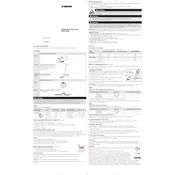
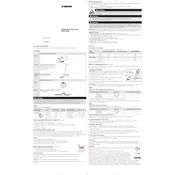
To install the Trek Commuter Comp R, first ensure your bike rack is compatible. Follow the included instructions to secure the accessory using the provided mounting hardware. Ensure all screws are tightened and the accessory is stable before use.
Regularly check for loose screws and bolts. Clean the accessory with a damp cloth and mild detergent. Inspect for any signs of wear or damage and replace parts as needed.
Ensure that your bike rack is compatible with the accessory. Adjust the mounting hardware and check for any obstructions. If problems persist, consult the user manual or contact Trek customer support.
Yes, the Trek Commuter Comp R is designed to withstand various weather conditions, including rain. However, it's advisable to regularly clean and dry it to prevent corrosion.
Follow the manufacturer's guidelines for adjusting the accessory, ensuring it is aligned correctly and all components are securely fastened. Test the accessory before embarking on a ride.
Stop using the accessory immediately if you notice any damage. Contact Trek customer support for advice on repairs or replacement options.
Check with Trek for any available upgrades or compatible accessories. Always ensure that any additions do not compromise the safety or functionality of the original accessory.
Use a soft cloth with mild detergent and water to wipe down the accessory. Avoid using abrasive materials or harsh chemicals. Let it dry completely before using it again.
The Trek Commuter Comp R is compatible with most standard bike racks. Refer to the product specifications for detailed compatibility information with specific bike models.
Regularly check and tighten all mounting hardware. Ensure the accessory is properly aligned and periodically inspect it for any signs of wear or loosening.