Trek Bosch Active Line-Intuvia Ride Plus Owner's Manual
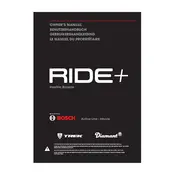
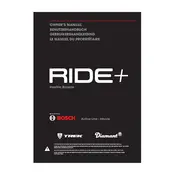
To turn on the Bosch Active Line motor, press the power button on the Intuvia display unit. The system will beep and the display will light up, indicating that the motor is on.
If an error code appears on the Intuvia display, refer to the user manual for specific troubleshooting steps associated with the code. Common solutions include checking connections or rebooting the system by turning it off and on again.
To increase the range, use lower assistance modes, ensure your tires are properly inflated, and maintain a steady, moderate speed. Regular maintenance like chain lubrication can also improve efficiency.
Regular maintenance includes checking and cleaning the motor area, ensuring all connections are secure, and having a professional service the motor annually. Always follow the manufacturer's guidelines for specific maintenance tasks.
Yes, the Trek e-bike and Bosch Active Line motor are designed to withstand riding in the rain. However, avoid submerging the motor or battery in water and ensure that all electronic components are dry after a ride.
Use the remote control unit on the handlebar to cycle through different screens on the Intuvia display, such as speed, distance, and battery level. The '+' and '-' buttons allow you to navigate through these options.
The Bosch Active Line system uses a lithium-ion battery. To charge it, connect the charger to a standard electrical outlet, then to the battery. It's recommended to charge at room temperature and avoid extreme temperatures.
To update the firmware, visit an authorized Trek dealer or a Bosch e-bike service center. They have the necessary tools and software to perform firmware updates.
First, check for any visible damage on the battery or charger. If none is found, try a different charger. If problems persist, consult a professional technician or contact Trek support for further assistance.
To perform a system reset, turn off the display and the bike, remove the battery for a few minutes, then reinsert it and turn the system back on. If problems persist, consult the user manual or contact customer support.