Trek BionX Ride Plus Owner's Manual
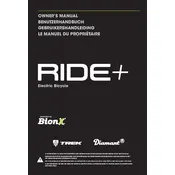
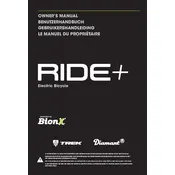
To start the Trek BionX Ride Plus system, press and hold the power button located on the display unit until the system powers on. Ensure the battery is charged and connected.
If the motor does not engage, check the battery connection, ensure the system is powered on, and verify that the assist level is set above zero. If the problem persists, consult the user manual or contact customer support.
To maximize battery life, avoid exposing the battery to extreme temperatures, charge it regularly, and store it partially charged if not in use for extended periods. Also, use the appropriate assist level for your riding conditions.
To perform a system reset, turn off the system, remove the battery, wait for a few minutes, and then reconnect the battery. Power the system back on and check if the issue is resolved.
Regularly check the tires, brakes, and chain for wear. Ensure the battery contacts are clean and the firmware is up-to-date. It's also recommended to have periodic professional servicing.
To update the firmware, connect the bicycle to a computer with the BionX software installed. Follow the prompts to download and install the latest firmware updates. Ensure the battery is sufficiently charged during this process.
If the battery is not charging, check the charger and power outlet connections, and inspect the charger for damage. Try using a different power outlet or charger if available. If the issue continues, contact customer support.
To adjust the assist level, use the controls on the display unit. Typically, there are buttons to increase or decrease the level of assistance provided by the motor.
Common error codes include battery connection issues, motor sensor faults, and communication errors. Refer to the user manual for specific codes and recommended troubleshooting steps.
Clean the bicycle using a damp cloth and mild detergent. Avoid direct water contact with electronic components. Store the bicycle in a dry, cool place and keep the battery partially charged if not used for long periods.