Toyota 4Runner BLU Logic 2008 User Manual
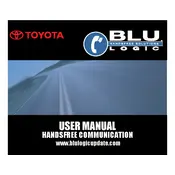
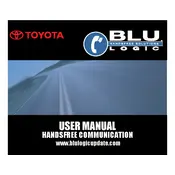
To pair your phone, turn on Bluetooth on your phone, press the 'Setup' button on the BLU Logic system, select 'Pairing', and follow the prompts to connect your device.
Ensure that your phone's Bluetooth is turned on and discoverable. Restart both your phone and the BLU Logic system. If the issue persists, delete the existing pairing and try reconnecting.
To update the firmware, visit your local Toyota dealership or consult the owner's manual for specific instructions as updates typically require specialized equipment.
Yes, you can stream music from your phone. Ensure your phone is paired with the system and select the BLU Logic input on your car's audio system to start streaming.
The typical range of the Bluetooth connection is about 30 feet, but it may vary based on the environment and any physical obstructions.
Ensure the microphone is not obstructed and the vehicle is in a quiet environment. Check the owner's manual for voice command instructions and make sure the system is properly calibrated.
To reset the system, disconnect the car battery for a few minutes or consult the owner's manual for a specific reset procedure.
Most smartphones with Bluetooth capability should be compatible, but it's always best to check with both your phone's manufacturer and your Toyota dealership for specific compatibility details.
Ensure the vehicle's windows are closed and the microphone is unobstructed. Adjust the volume settings on both your phone and the car's audio system for clarity.
Regularly check for software updates and ensure the system's components, like the microphone and buttons, are clean and functioning. Consult the owner's manual for detailed maintenance guidance.