Thule Tracrac Installation Manual
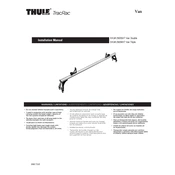
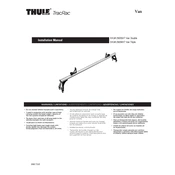
Begin by measuring the width of your truck bed to ensure compatibility. Align the base rails with the bed rails and use the provided clamps to secure them. Follow the detailed instructions in the manual to attach the crossbars and tighten all bolts to the specified torque.
The Thule TracRac can typically support up to 1,250 pounds of evenly distributed weight, although it's important to check the specific model specifications for exact capacity.
Yes, certain Thule TracRac models are compatible with tonneau covers. However, compatibility depends on the cover design and the specific TracRac model. Consult the compatibility guide or contact customer support for confirmation.
To adjust the TracRac, loosen the locking knobs on the crossbars, slide them to the desired position, and re-tighten the knobs securely. Ensure that the load is balanced and within weight limits.
Routinely inspect the TracRac for loose bolts and tighten as necessary. Clean the rack with mild soap and water to prevent rust and corrosion. Lubricate moving parts with a silicone-based lubricant to ensure smooth operation.
Yes, the Thule TracRac is designed to be compatible with a variety of Thule accessories, such as bike carriers and kayak racks. Check the accessory compatibility list for specific details.
Ensure all components are tightly secured, as loose parts can cause noise. If noise persists, consider using a wind deflector or repositioning the crossbars to reduce aerodynamic drag.
Yes, the TracRac is designed for easy removal. Simply reverse the installation process by loosening the clamps and lifting the rack off the truck bed. Store it in a dry place to prevent damage.
Visit the Thule official website and navigate to the support section. You can download a digital copy of the installation manual by entering your TracRac model number.
Use high-quality tie-down straps and ensure they are tightly secured to the crossbars. Regularly check the tension during travel and make adjustments as needed to avoid load shift.