Thule Archway 9009XT Instructions
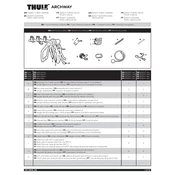
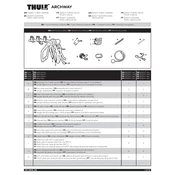
To install the Thule Archway 9009XT, first adjust the FitDial to the number specified for your vehicle in the Fit Guide. Attach the top hooks to the top edge of the trunk or rear door. Tighten all straps and verify that the rack is secure before loading bikes.
The maximum load capacity of the Thule Archway 9009XT is 105 lbs (48 kg). Ensure that the combined weight of the bikes does not exceed this limit.
To prevent bikes from swaying, use the built-in anti-sway cages. Attach them to the bike frames and tighten securely to minimize movement during transit.
Noise can be caused by loose straps or improperly mounted components. Check all connections, ensure that the FitDial is correctly set, and tighten all straps securely.
Yes, the Thule Archway 9009XT is designed to fit a variety of vehicles, including hatchbacks. Make sure to consult the Fit Guide for specific vehicle compatibility.
Regularly inspect the rack for any signs of wear or damage. Clean it with mild soap and water, and store it indoors when not in use to protect it from weather elements.
If any straps appear frayed or damaged, replace them immediately. Using damaged straps can compromise the safety and security of your bikes during transport.
Yes, the Thule Archway 9009XT includes an integrated cable lock for securing bikes to the rack. Additionally, a locking knob secures the rack to your vehicle.
Adjust the arms of the rack to fit the frame size of your bikes. Use the adjustable cradle straps to securely hold bikes of varying sizes in place.
If the rack does not fit your vehicle, double-check the Fit Guide settings and ensure all components are adjusted correctly. If issues persist, contact Thule customer support for assistance.