Thule Apex Swing Away 9027 Quick Start Guide
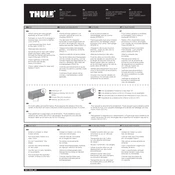
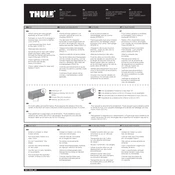
To install the Thule Apex Swing Away 9027, first attach the rack to the hitch receiver. Ensure the hitch pin is fully inserted and secure the lock. Adjust and tighten the anti-sway cages and straps to hold your bikes firmly.
The Thule Apex Swing Away 9027 can hold up to 4 bikes, with a maximum weight capacity of 140 lbs. Each bike should not exceed 35 lbs.
To swing away the Thule Apex 9027, first remove any bikes. Pull the release handle at the base of the rack and gently swing it outwards to access your vehicle's trunk or hatch.
Regularly check all bolts and straps for tightness. Lubricate the pivot points with a silicone-based lubricant periodically and clean the rack with mild soap and water to prevent rust and corrosion.
Yes, but you may need an adapter bar for smaller or non-standard bike frames to ensure they mount securely on the rack.
Ensure the hitch pin is correctly installed and tightened. Check that the anti-sway cages are properly adjusted, and secure all straps. If wobbling persists, consider using additional stabilizing devices.
The Thule Apex Swing Away 9027 is compatible with 2-inch hitch receivers. It is not designed for 1.25-inch receivers.
The Thule Apex Swing Away 9027 includes an integrated cable lock. Wrap the cable around your bikes and lock it into the end cap on the arm of the rack to secure your bikes.
Check for any obstructions in the locking mechanism. Lubricate the latch with a silicone-based lubricant and ensure that the arm is aligned properly when swinging it back into place.
Ensure that all contact points are clean and free of debris. Use protective films or pads if necessary and regularly check that the rack is installed correctly and securely.