TC Electronic RH750 User Manual
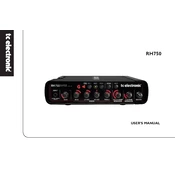
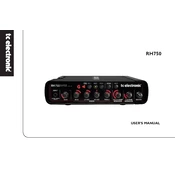
To connect the RH750 to a speaker cabinet, use a high-quality speaker cable with Speakon connectors. Plug one end into the Speakon output on the RH750 and the other into the speaker input on your cabinet.
To update the firmware, download the latest version from the TC Electronic website. Connect your RH750 to your computer via USB, launch the update utility, and follow the on-screen instructions. Ensure the amplifier is powered on during the update process.
To reset the RH750 to factory settings, turn off the amp, press and hold the 'Mute' and 'Tuner' buttons simultaneously, and then power on the amp while holding these buttons until the reset is complete.
Ensure that the cooling vents are not blocked and that the amplifier is in a well-ventilated area. Check for proper impedance matching with connected cabinets. If overheating persists, contact TC Electronic support for further assistance.
Activate the tuner by pressing the 'Tuner' button. Play a string on your instrument, and the display will show the note and indicate whether it is sharp or flat. Adjust the tuning accordingly until the display shows the note in tune.
Yes, the RH750 can be used with a 4-ohm cabinet. It is designed to handle loads from 4 to 8 ohms, providing flexibility for different speaker configurations.
To clean the RH750, use a soft, dry cloth to wipe the exterior. Avoid using any solvents or harsh chemicals. For stubborn stains, slightly dampen the cloth with water and wipe gently.
To save a preset, adjust the settings to your preference, press and hold one of the preset buttons until it blinks, indicating that the preset has been saved. To recall a preset, simply press the corresponding preset button.
Check that all cables are properly connected and that the volume is turned up. Ensure that the 'Mute' button is not engaged. If using a footswitch, verify its connection and settings. If the issue persists, consult the user manual or contact support.
Use the 'Bass', 'Midrange', and 'Treble' knobs to adjust the tone to your liking. The 'Semi-parametric EQ' allows for further customization by selecting specific frequencies to boost or cut using the 'Frequency' knob in conjunction with the 'Midrange' control.