TC Electronic BRAINWAVES PITCH SHIFTER User Manual
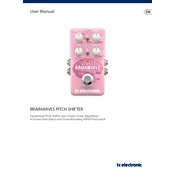
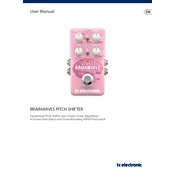
To update the firmware, connect the BRAINWAVES PITCH SHIFTER to your computer via USB, download the latest firmware from the TC Electronic website, and use the provided software to perform the update. Ensure the device remains connected during the process.
The BRAINWAVES PITCH SHIFTER requires a 9V DC power supply with a minimum of 100mA current. It is important to use a power supply with the correct polarity to avoid damage.
Download the TonePrint app on your smartphone or tablet, connect your device to the pedal, and use the app to customize and upload new TonePrints directly to the pedal.
Check all cable connections to ensure they are secure. Verify the power supply is working, and ensure the pedal is not muted or bypassed. If the issue persists, try resetting the pedal to factory settings.
Yes, the BRAINWAVES PITCH SHIFTER can be used with a bass guitar. Experiment with the settings to achieve your desired pitch-shifting effect.
To reset the pedal to factory settings, hold down the footswitch while powering on the pedal. Continue holding the footswitch until the LED blinks, indicating the reset is complete.
Dual pitch mode allows for two independent pitch shifts, while classic mode offers a single pitch shift with traditional pitch effects. Each mode provides unique sound possibilities for creative use.
Ensure all cables are of high quality and properly shielded. Keep the power supply and cables away from other electronic devices to minimize interference. Use a noise gate if necessary.
The BRAINWAVES PITCH SHIFTER offers a pitch range of up to two octaves up or down, allowing for a wide variety of pitch-shifting possibilities.
Connect an expression pedal to the pedal's input. Use it to control parameters like pitch shift amount or blend in real-time, enhancing live performance flexibility.