TC Electronic MIMIQ DOUBLER User Manual
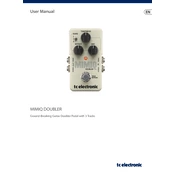
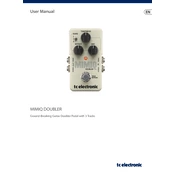
To connect the MIMIQ DOUBLER, plug your guitar into the input jack and connect the output jack to your amplifier or the next effect in your signal chain. Ensure the power supply is connected for the unit to function.
The MIMIQ DOUBLER offers three modes: Tight, Loose, and Default. These modes adjust the timing and modulation of the doubling effect to achieve different sonic textures.
Check if the power supply is properly connected and working. Ensure all cables are securely plugged in and not damaged. Verify the bypass switch is not activated, and test the unit with different guitars and amps to isolate the issue.
Keep the unit clean and dry. Use a soft cloth to wipe off any dust or dirt. Avoid exposing it to extreme temperatures and ensure the jacks and knobs are free from debris. Regularly check cables and connections for any wear and tear.
Yes, the MIMIQ DOUBLER supports stereo output. Connect the left and right output jacks to two separate amplifiers or channels to create a wide stereo doubling effect.
The MIMIQ DOUBLER requires a 9V DC power supply with a minimum current of 100mA. Make sure to use a compatible power adapter to avoid damage.
Set the Tightness control to your desired level and adjust the Dry and Effect knobs to blend the original and doubled signals. Experiment with different settings to mimic natural double tracking.
Unwanted noise can result from electrical interference, poor cable quality, or incorrect power supply. Ensure cables are shielded and properly connected, and use the recommended power supply.
Yes, the MIMIQ DOUBLER can be used with other pedals. Place it in your signal chain based on your preference for where you want the doubling effect to occur in relation to other effects.
If the effect sounds artificial, try adjusting the Tightness and Effect level controls. Reducing the Effect level or trying different modes can help achieve a more natural sound.