TC Electronic Flashback X4 Delay User Manual
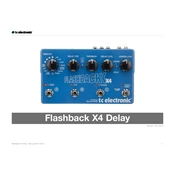
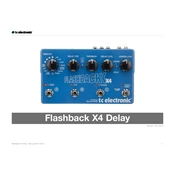
To update the firmware, download the latest version from the TC Electronic website, connect the pedal to your computer via USB, and follow the on-screen instructions provided by the installer. Ensure the pedal is powered on during the update process.
Download the TonePrint Editor from the TC Electronic website, connect the pedal to your computer via USB, and open the editor. You can then adjust parameters and save your custom tone print directly to the pedal.
To reset the Flashback X4, hold down the 'Delay' and 'Looper' footswitches simultaneously while powering on the device until the LEDs start flashing. This will restore the factory settings.
Ensure that the power supply is properly connected and providing the correct voltage (9V DC, 300mA). Check for any issues with the power outlet or the power cable. If the problem persists, consider testing with a different power supply.
Use the 'Delay Type' selector knob to cycle through the available delay types. Each position corresponds to a different delay effect, including settings for various vintage and modern delay sounds.
Ensure that the looper level is turned up and that the instrument is connected to the correct input. Verify that you have recorded a loop by checking if the LED indicators are functioning correctly.
Yes, the Flashback X4 supports stereo operation. Connect your equipment using both the left and right input and output jacks for full stereo functionality.
To save a preset, adjust the settings to your preference, then press and hold one of the preset footswitches (1, 2, or 3) until the corresponding LED blinks, indicating that the preset has been saved.
Use high-quality 1/4" instrument cables for the best audio performance. Ensure cables are well-shielded to prevent noise interference, particularly for longer cable runs.
Ensure all connections are secure and use quality cables. Place the pedal in the correct order within your pedal chain, typically after distortion pedals but before modulation effects. Consider using a noise suppressor if persistent issues occur.