Subaru Legacy 2.5i Limited Entertainment System 2013 User Guide
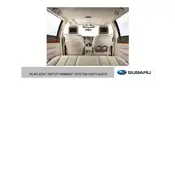
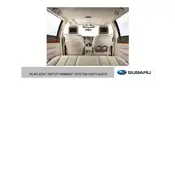
To connect wireless headphones, ensure the headphones are turned on and in pairing mode. Access the entertainment system's settings menu and select 'Bluetooth Devices.' Follow the prompts to pair the headphones.
First, check if the system is properly powered by turning on the car. Ensure that the screen brightness is not set to zero. If the issue persists, inspect the fuse related to the entertainment system and replace it if necessary.
Yes, you can play videos from a USB drive. Insert the USB drive into the port, and navigate to the 'Media' option in the entertainment system menu. Select 'USB' to access and play your media files.
To update the software, download the latest update from the Subaru website onto a USB drive. Insert the drive into the system's USB port and follow on-screen instructions to install the update.
Check if the volume is muted or set too low. Ensure that the audio output is set to the correct source, such as speakers or headphones. Verify that all cables are securely connected.
To reset the system, locate the reset button, usually found in the settings menu or as a small pinhole near the screen. Press and hold the reset button for several seconds until the system restarts.
Yes, you can connect your smartphone via Bluetooth. Enable Bluetooth on your phone, and in the system menu, select 'Bluetooth Devices.' Follow the pairing instructions to connect your phone.
The system supports several video formats including MP4, AVI, and WMV. Check the user manual for a full list of compatible formats.
To improve video quality, ensure the video file is of high resolution. Adjust the screen settings such as brightness and contrast through the settings menu for optimal display.
Regularly clean the screen with a soft, dry cloth to prevent dust buildup. Ensure that all cables are intact and securely connected. Keep the software updated to the latest version.