Subaru Legacy 2.5GT Limited Entertainment System 2010 User Guide
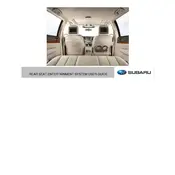
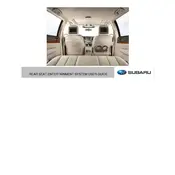
To play a DVD, insert the disc into the DVD player located under the rear seats. Use the remote control or the controls on the overhead console to navigate the menu and play the DVD.
Ensure that the vehicle ignition is in the ACC or ON position. Check the overhead console for the power button and verify that it is turned on. Also, inspect the fuse related to the entertainment system.
The 2010 Subaru Legacy rear seat entertainment system may not support direct smartphone connectivity. Consider using an auxiliary cable or portable media player that supports AV input.
Clean the DVD with a soft, lint-free cloth, and ensure it is free of scratches. Check the DVD player lens for dust and clean it if necessary. Ensure the disc is compatible with the system.
Check the volume settings on the remote control and the overhead console. Ensure the headphones are properly connected and functioning. Inspect the audio settings to ensure the correct output is selected.
To reset the system, turn off the vehicle and disconnect the battery for a few minutes. Reconnect the battery and power on the vehicle to see if the system resets.
While possible, it is recommended to consult with a professional installer to ensure compatibility and proper installation with the existing system.
Regularly clean the DVD player and screen with appropriate cleaning products. Keep the system free from dust and ensure discs are clean before use. Regularly check for software updates if available.
The 2010 Subaru Legacy rear seat entertainment system is typically designed to play standard DVDs and may not support Blu-ray discs. Consult the owner's manual for media compatibility.
Contact a Subaru dealership or an authorized parts supplier to order a replacement remote control compatible with the 2010 Subaru Legacy rear seat entertainment system.