Subaru Legacy 2.5i Limited Electronics Bluetooth 2014 Quick Guide
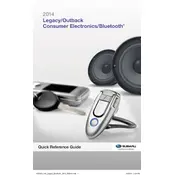
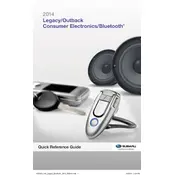
To pair your smartphone, turn on Bluetooth on your phone and the car's multimedia system. Navigate to 'Settings' on the car's display, select 'Bluetooth', and then 'Add Device'. On your phone, search for nearby Bluetooth devices and select the Subaru system. Confirm the pairing code on both devices to complete the process.
Frequent Bluetooth disconnections can be caused by interference from other devices, low battery on your phone, or outdated software. Ensure your phone's software is up to date and try removing any unnecessary Bluetooth devices from the car system.
To improve audio quality, ensure your phone has a strong signal and is updated to the latest software. Avoid streaming other media while on a call, and keep the phone close to the car's Bluetooth receiver.
If your device is not recognized, restart both your phone and the car's multimedia system. Ensure Bluetooth is enabled and try re-pairing. If the issue persists, consult the vehicle's manual or a Subaru dealer for further assistance.
Yes, you can stream music from your phone to the car's audio system via Bluetooth. Ensure your phone is paired and connected, then select the Bluetooth audio source on the car's multimedia display to start playing music.
To reset Bluetooth settings, go to the car's multimedia system menu, select 'Settings', then 'Bluetooth'. Choose 'Remove Device' to delete all paired devices. Restart the system to complete the reset.
Check if the car's audio system is set to the Bluetooth input. Ensure that your phone's volume is turned up and the media is playing. If the problem persists, try re-pairing your device.
Check the Subaru website or contact a dealer to see if a firmware update is available. Updates typically require a USB drive and are installed by downloading the update, copying it to the USB, and following the vehicle’s update instructions.
Access the 'Settings' menu on the multimedia display, select 'Bluetooth', and then 'Manage Devices'. Here, you can prioritize, rename, or delete devices as needed.
Yes, the 2014 Subaru Legacy supports voice commands for Bluetooth operations. Use the voice command button on the steering wheel and follow prompts to make calls or control audio playback.