Subaru BRZ Limited Electronics Bluetooth 2013 Quick Guide
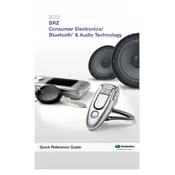
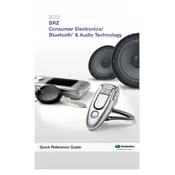
To pair your smartphone with the Subaru BRZ Limited 2013 Bluetooth system, turn on your phone's Bluetooth and set it to discoverable mode. On the car's multimedia system, go to the Bluetooth settings and select 'Add Device'. Follow the prompts to connect your phone, entering any PIN if necessary.
If your Bluetooth connection drops frequently, try deleting the pairing from both your phone and the car, then re-pair the devices. Ensure your phone's software is up to date and check for any interference from other devices.
Yes, you can stream music from your phone using Bluetooth in the Subaru BRZ Limited 2013. Once your phone is paired, select the Bluetooth audio source on the car's stereo and play music from your phone.
To perform a factory reset on the multimedia system, go to the system settings menu, select 'Factory Reset', and confirm your selection. This will erase all data and paired devices.
If the car is not recognizing voice commands, ensure the microphone is not blocked and the windows are rolled up to reduce background noise. You should also check the system's language and recognition settings.
To update the navigation maps, visit the Subaru website for map updates. You may need to download the updates to a USB drive and insert it into the car's USB port to install the new maps.
To connect a new Bluetooth device, navigate to Bluetooth settings on the car's multimedia system, select 'Add Device', and follow the on-screen instructions to pair your device.
Yes, you can use voice commands to control music playback. Press the voice command button on the steering wheel and say commands like 'Play', 'Pause', or 'Next Track'.
To delete a Bluetooth device, go to the Bluetooth settings menu, select the device you want to remove, and choose the 'Delete' or 'Forget' option.
If your phone doesn't automatically connect, check if the auto connect feature is enabled in the car's Bluetooth settings. Also, make sure your phone's Bluetooth is on and has the car listed as a trusted device.